Admin Area
After you login, go to /admin of the server.
Add A Meeting
In the last item of sheet, type in a new id, and make a participant and admin list seperated by ';' symbol(username).
For Example:
User1;User 2;User3;
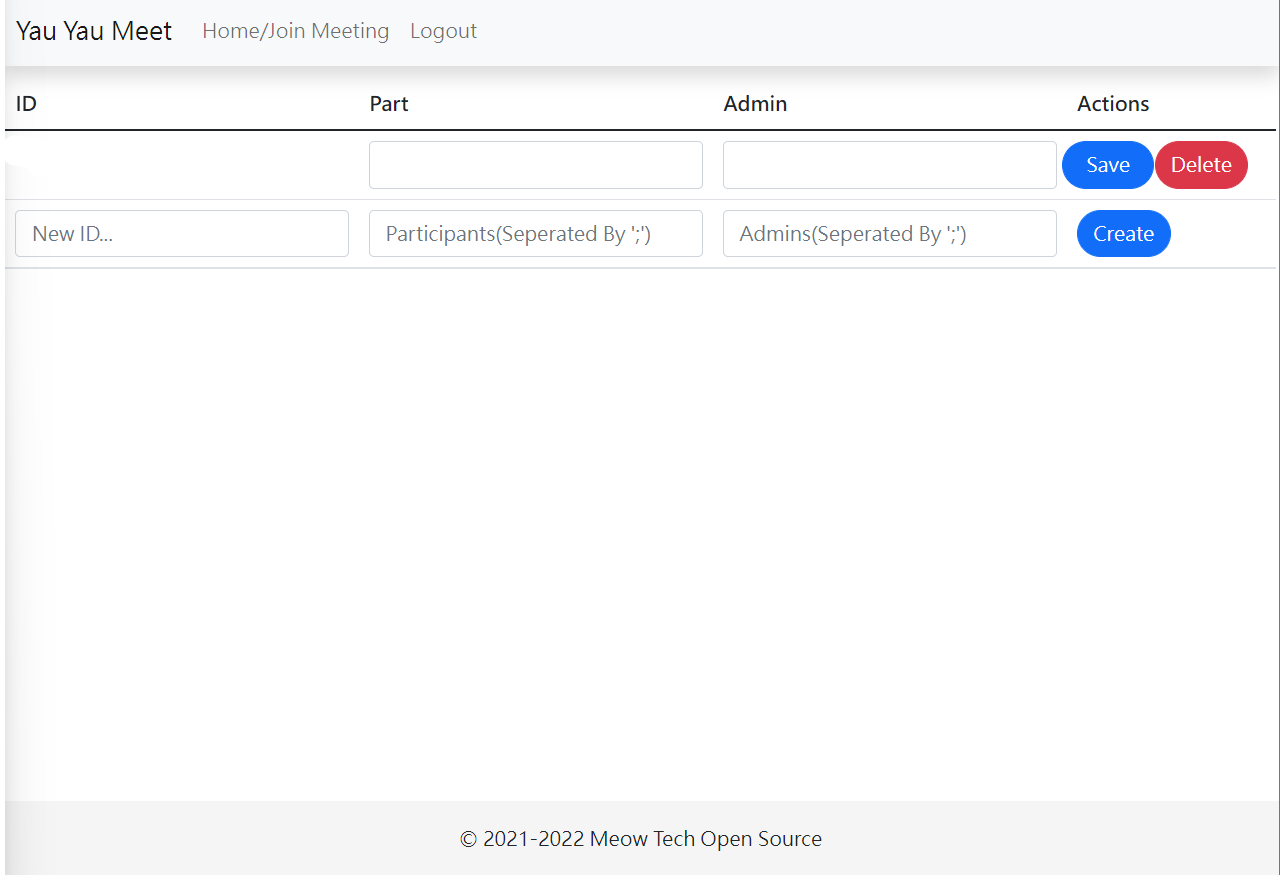
Note
Admins cannot include users in Participant list
Modify a meetings participants
Select the meeting you want and change the participants and admins. After your change, click the "Save" button in that row.
Delete a meeting
Select the meeting you want and click the "Delete" button in that row.